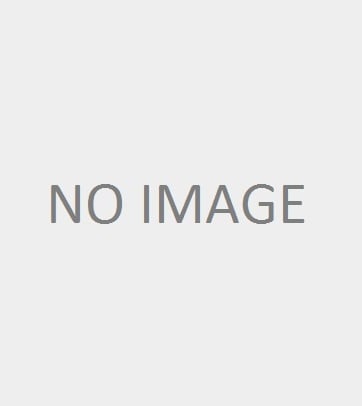Companies are now adopting remote working solutions due to the pandemic. However, there is also the need to ensure that your workers maintain safe IT practices to prevent data security breaches. Whether you’re a business owner or employee, here are some ways to keep your IT safe while working from home.
Be Careful with Personal Devices
If you have employees working from home, they will depend a lot on personal devices, which are usually less secure than those at the workplace. Passwords may be too weak, software and security applications may require updating, etc. If it’s not possible to use workplace devices at home, ensure that the security systems of your employees’ devices have been upgraded.
Use Remote Desktop Protocols Sparingly
If your IT team opts for remote desktop protocols (RDP) to gain access to remorse devices (to make them more secure), they should only use them sparingly to avoid hijack.
Reorganize Virtual Private Network (VPN) Connections
Reorganize VPN connections to ensure that your working team receives access to the information they need. Decide which workers should have access to sensitive company data and which ones shouldn’t. This way, in case of any data breach, sensitive business data will not be exposed.
Pay Attention to Application Security
Ensure that you receive the needed training to lock down the apps you use, especially when it concerns work. Should one application get hacked, that could expose your employer’s entire business network and put it at risk.
Resort to Cloud Storage for Company Data
Your remote workers might opt to store business data on their own devices at home. But such options are not secure, especially considering the insecure nature of personal devices and home wi-fi networks. A more secure option is to resort to cloud storage for business data.
Avoid Multiple Sign-ons
It can be pretty difficult to remember and manage several login information. If you have a remote workforce accessing online business applications from their devices, try to create a single sign-tool tool that makes it easier for workers to access work-related applications more securely. You can also look for more efficient ways to manage several login info if you work from home.
Always Be Prepared for a Possible Breach
Every business owner needs to be ready for a possible data breach, especially if you have workers working from home. Put systems in place in case there is any data breach or loss of working devices. You don’t have such unexpected events to stall your business productivity. So have a backup source for all your business data, and implement recovery strategies.
Get All Hands on Deck
To keep your IT safe while promoting remote working, take the time to ensure that everyone is on the same page as far as security basics are concerned. For example, you can train your workers to know how to set up their physical devices in a more secure way. You can also take advantage of IT Services to help ensure you keep your IT safe when remote working.