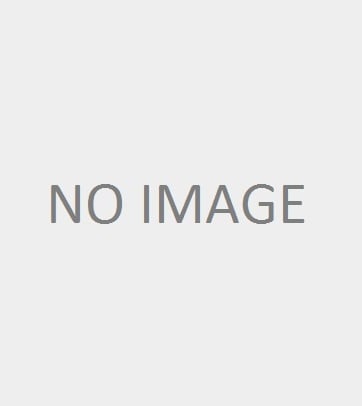Today, the majority of people who move have some amount of technology that they need to transport from one point to another. Whether you are moving to a large commercial business with multiple computers or only have a few devices that your family uses, knowing how to pack up technological devices is critical for having what you need ready to use at your new destination. Using these moving tips will ensure that your devices don’t get damaged during the move.
Create an Inventory Of the Technology You Are Moving
The first thing you’ll want to do is create a list of the equipment that you plan to move. You’ll use this inventory to know what packing supplies to purchase, and you may find the list comes in handy if you purchase moving insurance. Having an inventory on hand also helps you to check off each box when you get to your new home or office.
Identify and Mark the Boxes of Essential Equipment
Most people have certain devices that they use on a regular basis. For instance, you might need the computer at your company’s reception desk set up first. As you pack your equipment, make a note of any items that should be unpacked immediately upon arrival at your new location. Then, label the boxes and communicate with the moving company to make sure they get unloaded first.
Make a Plan for Cable Organization
Few things are as frustrating as untangling a bunch of wires and trying to figure out where they belong. Some people use zip ties or tape to keep wires and their associated electronics together. Or, you could put a colored sticker on each pair of devices. Putting cables into a bag and labeling it with where they go is another option that you can use to keep everything organized.
Backup Computers and Other Devices
With proper packing, you can expect that your electronic equipment won’t be damaged. But, it doesn’t hurt to take a few precautions in case something happens along the way. Backing up your electronics to an external hard drive or a cloud-based system gives you peace of mind that you can access information if something happens to the original device.
Avoid Using Newspaper or Old Towels for Packing
Repurposing old items as packing materials is a great way to preserve resources. But, this strategy can backfire when you use materials that could scratch delicate computer screens. Today, you can find anti-static packing materials that are safer to use on computers and other electronics. At the very least, choose to use bubble wrap or plastic wrap that is designed not to scratch screens.
As a final note, remember that it’s sometimes best to arrange for a professional to handle moving electronics. This is especially true if you have a large commercial building with multiple pieces of equipment to move that the general staff might not know how to care for during transport. Homeowners also benefit from letting a pro handle the move when they have expensive equipment. Make sure to consider your personal experience with moving technological devices and prepare accordingly. You’ll be happy you did when you’re able to unpack your flawless devices at your new office or residence.