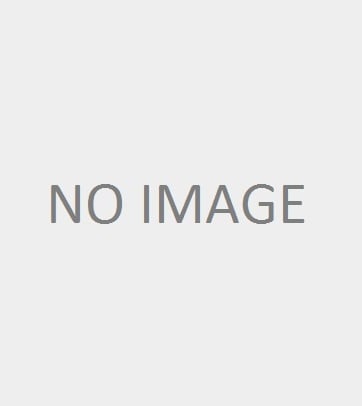Microsoft 365 is the cloud-hosted version of Microsoft Office. It looks and feels like the regular Microsoft office. Dig a little deeper, however, and you’ll discover that it has a wealth of impressive features. Here are five of the best Microsoft 365 tips and tricks.
It Works Across Mobile Devices
Many companies now rely heavily on mobile devices and most of those mobile devices will run either Android or iOS. This means that mobile compatibility is likely to be a prerequisite for a Microsoft 365 migration. Fortunately, Microsoft understands this and it delivers. You and your team can use Microsoft 365 on your phones and tablets just like you would on a PC.
It Alerts You to Changes
The ability to keep documents seamlessly updated is far from unique to Microsoft 365. It’s one of the major selling points of the cloud in general. Microsoft 365, however, takes this feature a very useful step further. Sharepoint has an “Alert Me” function which does exactly what its name suggests.
You can use this function to monitor whole libraries, individual files, or even list items. You just choose what you want to monitor and Sharepoint will alert you any time someone makes a change to them. You can choose to be alerted by email or text.
It Allows You to Mute “Reply All”
For some people, this might be the single most useful feature in Microsoft 365. The infamous “reply all” function is the source of many workplace frustrations. Unfortunately, you can’t really stop people from using it, if only by accident. You can, however, extricate yourself from the communication without having to resort to creating a one-off filter.
Just select the message you want to stop and choose Home>Delete Group>Ignore. Further messages on this thread will be automatically sent to the recycling bin. If you change your mind (or highlight the wrong message), just go to More>Stop Ignoring and you’ll see the messages again.
It Gives You Access to Microsoft Teams
Most businesses have long since come to terms with going paper-free. For many, the next step is going email-free, at least for internal communications. Emails are essentially digital letters. They do have many legitimate uses but they are definitely not the best tool for regular internal communications. Instant messengers are far superior.
There are plenty of instant messengers available but Microsoft Teams stands out because it was made from the ground up with businesses in mind. Possibly its most useful business-related feature is its ability to transcribe meetings for you. This means that everyone can focus all their attention on the meeting rather than needing to take notes/minutes.
It Allows You to Use Expiring Links
Every time you transfer a file, you run the risk of it being intercepted. Realistically, it’s impossible to avoid this risk completely. You can, however, minimize it. Using a strong password is one way to do this (provided that you communicate the password through a secure channel). Expiring links are another. With Microsoft 365, you can use both.