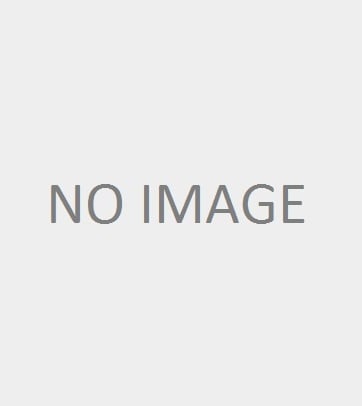Enabling multi-factor authentication (MFA) or two-factor authentication is one of the best and easiest steps you can take to protect your business from cyber crime. Poor login security puts not only your data, but that of your employees and customers at risk.
Enabling MFA is one of the most effective ways to prevent a cyber attack from dismantling your business from the inside out. The primary benefit of MFA is that it provides additional security by adding protection in layers. Each layer increases your security while decreasing the chance of an attack.
When it comes to protecting business data, MFA is an essential weapon in our arsenal. It’s a form of authentication that goes beyond simply typing in a username and password by adding extra layers of security to every online platform so that your data stays protected.
Why You Need MFA
MFA has become a critical, preventative security measure for businesses and organizations of all sizes. It offers an added layer of security that compliments how passwords are used to protect private data, thereby making it more difficult for potential hackers to exploit and obtain personal data or breach company networks.
Adopting an MFA solution should be a key security initiative for any company, regardless of size, and can be one of the easiest and simplest ways to keep accounts protected. Outside of work, most people ignore the option of two-factor authentication. Less than 10 percent of Google accounts have two-factor authentication enabled, and only about 12 percent of Americans use password managers.
Ensuring the proper installation of MFA removes the threat of a data breach resulting from a compromised password. It has been found that around 90% of cyber-attacks on businesses rely on compromised passwords alone.
Additionally, risk of a cyber attack increases when employees access company data remotely, so your IT department should be responsible for facilitating the ability of the remote workforce to perform its functions from outside the office environment.
What Happens Without MFA
If businesses choose not to use MFA, then they are leaving themselves wide open to potential attacks. If passwords are shared around and employees unwittingly click through to pages and links that they shouldn’t, then the security of the business data easily becomes compromised.
It’s important to remember that cyber attacks don’t just happen to big corporations, they also happen to smaller businesses too. MFA is an easy way for your business to protect itself against cyber crime.
How To Set Up MFA
The best practice for IT services is to categorize their systems and at least enable MFA for the most sensitive data. MFA is easy to set up and can be done from almost any device. It can be rolled out quickly and in many cases is completely free.
Some MFA platforms provide identity portals (IdP) or web SSO portals which allows you access to all your data with only one set of login credentials.
The latest and most secure versions of MFA will send an approval notification to an authenticator app that can be set up on mobile devices, which allows the user to simply click ‘approve’ or ‘deny’ to the request. It’s a quick and easy process to grant access, yet is secure.
Employees will need to be fully informed and aware of the procedures involved with setting up MFA.
- How to register for their additional verification method
- How to sign in after registration
- How to change their additional verification method
- How to deal with situations like receiving a new smartphone.
Not only is MFA becoming a fundamental necessity in businesses but it’s crucial that employees are educated on the importance of MFA as well as It Managed Services. A data breach poses a threat to the company’s reputation and could carry potential penalties under GDPR.