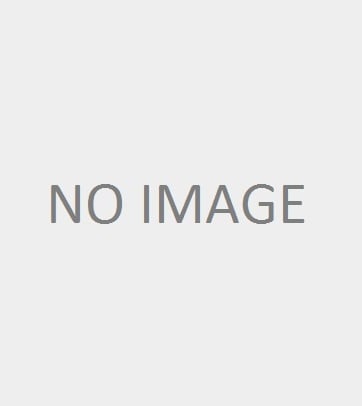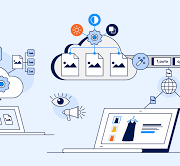Every day, more and more ransomware attacks are occurring. These cyberattacks can wreak havoc on your company’s data by encrypting it and demanding a ransom to unlock the files. The good news is that you can prepare for a ransomware attack at your office before it happens. We’ve compiled five tips for preparing for a ransomware attack at your office in the event of one happening.
1) Back Up Your Data
The first step you should take to prepare for a ransomware attack at your office is to back up all of the data that may be lost due to such an attack. Doing this will prevent any potential downtime and ensure that no sensitive information or business operations are interrupted during the incident. If you’re unsure where your backups are stored, you should ask your IT support to help you find the data.
If a ransomware attack does occur, you must have a recent backup before restoring any files from backups. This will prevent potential downtime and ensure that no sensitive information or business operations are interrupted during the incident. Also, keep in mind that your backups might also be infected if malware was used against your systems for the attack.
2) Make Sure Your Systems are Up to Date
Another step you should take in preparing for a ransomware attack at your office is ensuring that all of the systems and software on your network are up-to-date. There have been several incidents where vulnerabilities in outdated software were exploited by cybercriminals causing data breaches, including one breach that exposed information from over 70,000 employees at a financial institution.
One way you can ensure that your systems and software are up-to-date is to create an automated process where security updates automatically install on the schedule of your choice (e.g., daily or weekly). Another option would be to implement vulnerability management software that provides continuous monitoring for threats and vulnerabilities in your network.
3) Educate Your Employees on Ransomware
When employees at a dental practice were hit by ransomware, they paid the ransom and ended up losing even more files. The lesson here is that you should ensure your staff knows what to do if such an attack occurs on their computer or mobile device. If malware encrypts one of your employee’s devices, advise them not to pay the ransom because there’s no guarantee that they’ll get their files back.
Instead, employees should immediately alert IT support and make sure all of the data is backed up if they need to restore information after the ransomware attack has been resolved. You can also use your backups to recover any lost or corrupted documents without paying a ransom for them.
4) Make Sure Your Employees are Aware of Phishing Scams
Phishing scams have been around for a long time, but they continue to be successful because employees aren’t always aware that these emails or websites are fake. You must make sure your staff is educated on what phishing scams look like before such an attack occurs at your office.
If your staff receives a phishing email, they should notify IT support as soon as possible. If the attack is on their computer or mobile device, advise them not to click on links or download attachments. Instead, they should immediately disconnect the device from your network and contact IT support for assistance.
5) Create a Response Plan
Creating a response plan in an attack is one final way you can prepare for ransomware at your office. Such plans should outline who to contact, what steps to take, and other important information concerning the incident. After creating this plan, make sure all employees are aware of it, so they know what to do if such an attack takes place on their computer or mobile device.
These are some of the steps you can take to prepare for a ransomware attack at your office. If you’re unsure where your backups are stored, be sure to ask IT support about them before any incident occurs. Also, make sure all systems and software on your network are up-to-date so that vulnerabilities aren’t exploited. When an employee’s computer is affected by ransomware, they should disconnect it from your network and seek IT support immediately.